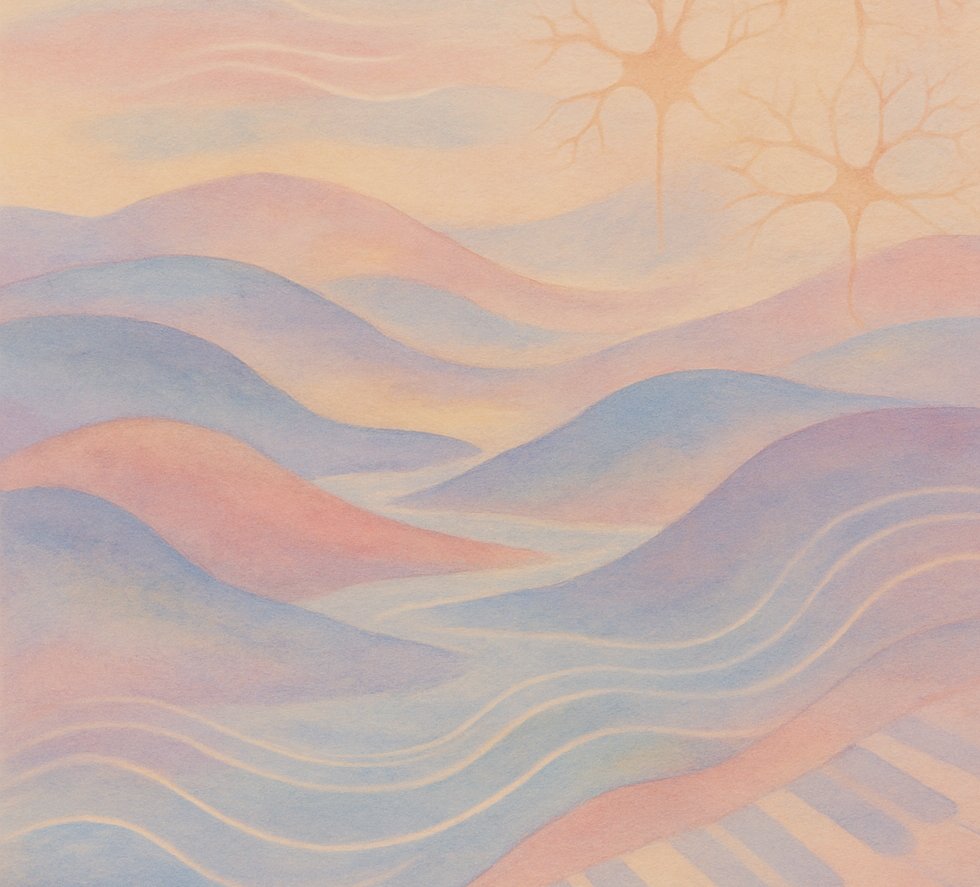Certain tricks and skills help you stand out in music production. What I’m covering in this article belongs to the “toolbox” of capable (and professionally working) music producers.
You rely on melody, chords, and rhythm to outline a track, but the energy often appears through effects and textural layers. Reverb, delay, compression, and ambient additions transform raw materials into detailed pieces of music that stir emotion and hold a listener’s interest. This guide clarifies methods for integrating these production tools. The goal is a cohesive mix that captures attention. Each section focuses on practical techniques for shaping audio without resorting to empty clichés or heavy-handed language. The following text expands on reverb, delay, compression, modulation, textural elements, and more, offering methods to refine your production approach.
Effects as Transformative Tools
Effects often introduce dimension, presence, and nuance to an otherwise plain arrangement. A simple chord progression acquires a hypnotic wash when layered with reverb and soft background texture. A vocal line gains clarity and balance through compression. A sparse drum track delivers a sense of motion when delay or parallel processing accentuates transients. Each effect fulfills a distinct purpose: to emphasize certain frequencies, create spatial illusions, or handle dynamics so that the final piece resonates.
Effects alone do not replace strong musical content. They serve as enhancements. Direct listeners to the critical parts of your arrangement by highlighting certain elements or placing them in a supportive context. Excess usage leads to clutter and confusion. The objective is an immersive, uncluttered result.
Reverb for Spatial Influence
Reverb reproduces the reflections heard in physical spaces of varying sizes and materials. Vocalists often aim for a smooth, reverberant tail that complements lyrical phrasing. Percussion recordings, particularly snare hits or toms, benefit from measured room ambience. Electric guitars might adopt a surf-like vibe with spring reverb, or a dreamy tone with plate reverb.
An effective approach involves using an auxiliary (send) track with a reverb plugin set to 100% wet. Route the desired signals to that track, then raise or lower send levels. This process keeps direct and reflected signals separate, allowing flexible adjustments. Filtering is sometimes beneficial. A low-cut filter above 200 Hz on the reverb return channel reduces muddiness and low-frequency accumulation. Rolling off some high frequencies prevents harsh tails in brighter mixes.
Pre-delay is another factor. A pre-delay of 10–50 ms separates the direct signal from the reverberated portion, preserving clarity. That gap prevents the reverb from masking consonants in vocals or sharp attacks on drums. Early reflections settings determine the proximity of the sound source within the simulated space. For a closer feel, reduce early reflections; for a more distant sensation, increase them.
Use short decay times for tight, intimate sounds. Extend the decay for a more dramatic, lingering atmosphere. Adjust to taste. A minimal amount often blends with the direct signal in a subtle way, while a longer reverb stands out as a conscious effect.
Delay for Rhythmic and Textural Echoes
Delay repeats the source signal at set intervals. This effect often bolsters a melodic hook or accentuates space around a lead. A single, short delay (often called slapback) was popular in rockabilly and certain vintage styles. Longer delays with tempo synchronization feed repeated echoes that lock into the track’s groove. Dotted-eighth or quarter-note delays produce distinctive rhythmic feels. Delay is beneficial when introducing width, especially if you use ping-pong settings that alternate between left and right channels.
When setting delay parameters, consider feedback and mix. Feedback dictates how many repeats occur. Mix level changes the balance of dry (original) and wet (echoed) signal. A high feedback plus moderate mix might produce a trail that decays gradually. An overabundance of feedback creates a swirling chaos, which might be a desired effect in certain experimental sections, but it risks muddying a mix if applied broadly.
Filtering the delayed signal often prevents buildup of unwanted low frequencies or piercing highs. Many delay plugins include built-in filters, or you can insert an EQ after the delay. This approach keeps the echoes more subdued in the mix. Delay can also serve as an alternative to reverb. A short, filtered delay sometimes sounds clearer than a reverb tail.
Parallel routing is an option: create an auxiliary bus with a delay set fully wet, send your track to it, and control the amount of echo. This method preserves the original track’s clarity, and the echoed signal remains independent.
Compression for Dynamic Control
Compression smooths fluctuations in volume by attenuating signals above a chosen threshold. It brings consistent loudness to parts that vary in intensity. This method is often vital on vocals. A singer’s performance can have wide volume swings. Compression narrows that range so the voice remains audible. Drums also benefit. Strong transients define punchy snares or kicks. A compressor with a suitable attack and release locks in that punch while preventing overbearing peaks.
Attack time determines how quickly the compressor engages once audio surpasses the threshold. A slower attack allows more of the initial transients to pass, preserving impact. A faster attack clamps down almost immediately, which can dull transients. Release time dictates how long the gain reduction remains after the signal falls below the threshold. A shorter release allows for more energetic compression, while a longer release provides smoother gain transitions.
Ratio describes how strongly the compressor reduces volume. A ratio of 2:1 means every 2 dB above threshold gets reduced to 1 dB above threshold. For gentle leveling, use a modest ratio. For an aggressive effect, set a higher one.
Parallel compression (New York compression) is a favored technique. Split the track into two routes. Compress one heavily while leaving the other unprocessed, then blend them together. The compressed track brings sustain and density; the unprocessed track preserves transients and dynamics.
Sidechain compression modifies an audio signal’s volume based on the volume of another track. A common example: sidechain the bass to the kick drum. Each time the kick hits, the bass ducks slightly, providing space for the transient. This approach shapes a pumping effect in various electronic styles and also assists with clarity in dense arrangements.
When applying compression, watch for overuse. Too much compression kills natural dynamics and introduces a dull, uniform sound. Use the gain reduction meter to see how much the signal is being reduced. Listen for pumping or breathing artifacts that might indicate heavy settings.
Equalization and Frequency Management
Effects function more effectively when frequency balance is managed properly. EQ helps carve out space. Reverb returns, delay repeats, and similar layers often occupy overlapping frequency zones with lead instruments, drums, and bass. Employing EQ cuts around overlapping areas makes each source more distinct.
A typical approach is to reduce low-end frequencies (below 100–200 Hz) on reverb buses to avoid build-up. This prevents muddy reverb tails that obscure the clarity of kick and bass. Similarly, removing some top-end might keep the reverb from sounding harsh or metallic. With delay lines, it helps to tame certain midrange frequencies if the repeated signal conflicts with vocals or melodic lines.
Every track, including wet signals, benefits from listening tests. Sweep through frequencies with a narrow EQ boost to identify trouble spots (ringing, harshness, or competing resonance). Then apply a cut at that frequency. A broad, gentle cut can soften an overly bright effect. A sharper, narrower cut addresses resonances precisely.
In bus processing, a compressor, EQ, or saturation plugin on a group channel or master bus handles multiple elements together. This method glues the mix. However, it intensifies any problems left unaddressed at the individual channel level. Ensuring good frequency distribution across each track keeps the master bus processing from overcompensating.
Distortion and Saturation for Color
Distortion introduces harmonic content and often thickens a sound. Mild saturation from tape emulators or tube-like plugins imparts warmth and a gentle rounding of transients. Heavy distortion serves as a creative effect on guitars, synth leads, or even vocals in specific styles.
When used subtly, saturation helps an instrument appear more present in the mix without increasing volume. This approach is helpful on drums or bass lines. A saturator that mimics analog tape sometimes provides a glue-like effect. Careful settings preserve dynamic detail while adding a touch of harmonic richness.
Aggressive distortion can transform a neutral sound into a gritty lead or an industrial drum loop. For example, applying a distortion plugin to a vocal phrase might create a raspy, edgy tone that suits a heavier arrangement. Layering a distorted signal in parallel with a clean track merges clarity and aggression.
Watch for shrill highs or rumbly lows. Use EQ or the plugin’s built-in tone controls to balance the final output. When layering multiple sources with saturation or distortion, check the cumulative effect on the overall mix. Overlapping harmonic enhancements sometimes produce an unpleasant buildup if not monitored.
Gating and Transient Shaping
A noise gate mutes audio below a threshold, removing unwanted background noise or bleed. This approach assists with drum recordings where mic bleed from cymbals or other sources intrudes on the kick or snare track. After gating, the drum hits sound more isolated and punchy. Gate settings require a careful approach: threshold, attack, hold, and release. A threshold that’s too high might chop off sustaining tails, resulting in an unnatural sound. A threshold that’s too low fails to remove the noise. Attack and release times influence the smoothness of gate transitions.
Transient shaping tools focus on the initial attack and subsequent sustain. These plugins emphasize or reduce the transient portion of a sound independently of overall volume. Drums often become more defined by increasing the attack portion, or more subdued by reducing it. Increasing sustain helps bring out room ambience or reverb tails, especially on acoustic drums or percussion.
Gated reverb is another classic effect. The reverb tail is abruptly shortened using a gate, leading to a punchy, controlled ambience. This sound characterizes certain drum mixes from the 1980s era but remains relevant for modern productions that want a bold, energetic feel.
Textures and Ambient Layers
Your track might include a well-defined chord progression, solid drums, and vocals that convey the main ideas. Textures fill the spaces in between. These elements include field recordings (rain, wind, crowds), synthesized pads, white noise sweeps, and more. Adding these layers enriches the final piece.
A subtle pad that matches the key of the track sits underneath the chords, generating warmth. Low-level environment recordings—such as a café murmur or distant traffic—provide a cinematic feel. Noise-based risers signal an upcoming transition. A soft background hum anchors quiet breakdown sections, giving them atmosphere without taking attention away from leads.
Use volume automation to fade these textures in and out. This approach helps maintain interest. Listeners notice a shift in energy when an ambient sound emerges or disappears. If multiple textural layers exist, pan them thoughtfully to create a stereo field that avoids clutter. Low-frequency drones might remain in the center, while higher, airy elements sit off to the sides.
Small adjustments are often more effective than constant layering. In a verse, a single background pad might suffice. When the chorus arrives, adding a faint reversed piano swell or a swirling synth pad completes the sonic tapestry. Focus on integration. The main melodic and rhythmic parts still drive the track.
Large, evolving ambient sections are an option for intros, breakdowns, or outros. These sections might highlight a series of changing pads or layered samples. They serve as atmospheric bridges between more structured song parts. When employing these techniques, check that the volume of each layer supports the theme rather than overshadowing it.
Modulation Effects
Chorus, flanger, and phaser produce movement in a signal by delaying and modulating phase or pitch. A chorus effect slightly detunes and delays the audio, creating the illusion of multiple voices. This approach is classic on guitars, bass, or synth pads. A flanger introduces a more pronounced comb-filter effect for sweeping textures. A phaser shifts phase in stages, resulting in a whooshing or swirling character.
When used gently, modulation thickens or brightens certain parts. A mild chorus on a pad track keeps it from feeling static. A heavier flanger on a guitar might produce a psychedelic flair. Rate and depth settings define how fast and intense the modulation occurs. Many modulation plugins include feedback controls that emphasize the effect. This approach might be interesting in electronic or experimental compositions but leads to dissonance if overapplied.
Check stereo coherence. Some modulation plugins widen the stereo image, which helps with fullness, but can reduce mono compatibility. A quick mono check reveals if key parts vanish or lose presence.
Automation and Variation
Automation breathes life into a mix. Rather than keeping reverb or delay levels static, automate those levels based on song sections. A vocal might receive more reverb during a final sustained note, then revert to a lower level in the next verse. This approach controls the flow of energy.
Automating filter sweeps or EQ bands is another method. Gradually boosting certain frequencies on a synth layer enhances buildup sections. Similarly, ducking high frequencies on an effect return might intensify drama before a drop. Subtle automation often goes unnoticed consciously, but it shapes the listening experience and maintains interest.
Vary the intensity of delays. Let a lead instrument have more feedback in a sparse section, then pull the feedback back down in a busy chorus to avoid an overcrowded mix. Also consider adjusting the wet/dry ratio or panning automation on ambient layers. A pad could drift from left to right over several measures, creating a sense of motion.
Automation in a DAW is typically drawn as envelopes. Experiment by drawing curves or breakpoints that shift effect parameters over time. Use your ears as the guide. Overly steep changes might distract or sound unnatural unless that jarring transition is intentional.
Monitoring, Reference Tracks, and Gain Staging
Use monitors or headphones that offer transparent playback. Check your low end on multiple systems. If possible, reference professional mixes in a similar style. Compare low-frequency energy, midrange clarity, and stereo spread. Listen for how reverb or delay is balanced. This process reveals potential improvements in your work.
Gain staging is the practice of maintaining proper signal levels from one processing stage to the next. Overloading a plugin input risks unwanted distortion, while too-low levels degrade headroom and clarity. Observe meters at each effect insert and keep the final output below 0 dBFS to avoid digital clipping. If layering many channels with reverb or delay sends, watch for cumulative buildup. A small dB increase across multiple channels sometimes drives the master channel into overload.
If referencing a commercial track, lower its level to match your working volume rather than turning yours up to match a mastered track. A commercial release is often heavily limited, and direct comparison at mismatched loudness might lead to misguided mixing choices.
Layer Management and Grouping
Complex tracks might feature numerous layers: multiple synth lines, guitars, percussion elements, vocal harmonies, ambient sweeps, and more. Grouping related parts (e.g., all drums, all guitars, backing vocals) allows streamlined control. Insert bus compression or EQ on the group channel to shape the collective sound. This technique preserves a sense of unity among those elements.
Label your channels, color-code them, and keep effect returns near their related tracks. Large projects benefit from consistent naming. For instance, “Lead Vox Delay,” “Drum Room Reverb,” “Guitar Bus Saturation.” This practice reduces confusion and speeds up your workflow.
Soloing each group checks internal balance. A drum group might contain close mics, overhead mics, and room recordings that require separate gating or EQ, but also an overall compression or saturation pass that glues them. Tweak each group in context with the rest of the track to confirm that it supports the arrangement rather than overshadowing it.
Avoiding Overprocessing
Restraint is valuable. Effects can introduce pleasing coloration, but they also degrade clarity if used indiscriminately. Heavy-handed reverb on every channel leads to a washy result. Long delays on multiple instruments crowd the stereo field. Overly aggressive compression on the master channel chokes the life out of the mix.
Regularly bypass effects to hear the raw signal. Compare the difference. If the effect subtracts more than it adds, revise settings. Mixing is a process of decisions: which tracks need emphasis, which ones function as background layers, how much dynamic range suits the style, and how reverb or delay push certain parts forward or backward in perceived space.
Minimal effect usage on certain elements keeps them crisp. That directness contrasts with more processed sections, giving the track moments of clarity. If every instrument is heavily processed, the listener receives less contrast and might fatigue.
Creative Examples and Practical Steps
-
Lush Vocal in a Pop Ballad
- Route lead vocals to a reverb bus with a medium hall setting.
- Use a short pre-delay (20–30 ms) for clarity on initial consonants.
- Apply gentle compression on the vocal channel to maintain consistent volume.
- Add a second delay bus with a quarter-note echo, filtered to remove low frequencies.
- Automate the delay feedback higher during a critical lyric to create a melodic echo tail.
-
Pumping Dance Track
- Place a sidechain compressor on synth pads, triggered by the kick drum. Each kick hit reduces the pad level slightly.
- Layer a noise riser before the drop. Increase pitch and volume gradually through automation.
- Pan some percussion elements left or right for width, leaving the kick and bass centered.
- Use short, bright reverb on the snare or clap to add snap.
-
Atmospheric Rock Instrumental
- Send a clean electric guitar track to a plate reverb bus. Keep reverb time around 2 seconds for a classic feel.
- Insert a stereo delay on a second guitar track. Set the left channel for a slightly shorter delay time than the right.
- Add subtle saturation to the guitar bus for warmth.
- Introduce a low-level field recording of wind or rain in the intro. Fade it out as drums enter.
Progressive Refinement
Refine each track in stages. Begin by adjusting raw levels and panning. Follow with subtractive EQ to remove problem frequencies. Add compression if dynamic control is necessary. Then introduce reverb, delay, or other effects. Evaluate how each change affects the overall balance. If an effect obscures a key instrument, lower the effect or tweak its parameters.
Periodically re-check previously balanced elements. A slight gain change on a background synth might shift how reverb interacts. A new pad might compete with a vocal reverb tail in the high-mids, prompting further EQ adjustments.
Large projects benefit from systematic project organization. Save incremental versions or use version control. This step-by-step approach prevents confusion. If an effect spoils a previously refined mix, revert to an earlier state. Organization also speeds up collaboration with co-producers or session musicians who might request adjustments on short notice.
Inspiration and Reference Listening
Seek inspiration from tracks that demonstrate creative effect usage. Pay attention to where reverb or delay appear: during verses, on single words or notes, or only in transitions. Notice how the mix remains clear, despite complex layers. Some producers rely heavily on sidechain compression for rhythmic pulsing, while others prefer minimalistic reverb tails for a drier, intimate feel.
Reference more than one style. Even if you produce electronic music, you might discover subtle mixing or effect methods by analyzing acoustic jazz recordings or orchestral film scores. Notice how each style balances direct sounds with ambient reflections.
Common Pitfalls
- Excessive Reverb: Leads to clutter. Low-frequency build-up masks fundamental parts.
- Unfiltered Delay: Echo repeats add up, especially if they contain large low-end or harsh high-end content.
- Inconsistent Gain Staging: Levels set too high cause distortion. Levels set too low reduce clarity.
- Overcompression: Kills dynamic interest and flattens the track.
- Unorganized Project: Too many random effect sends and poorly labeled tracks cause confusion.
Avoid these issues by maintaining focus on the track’s purpose. If a technique doesn’t serve the direction of your music, remove or minimize it.
Conclusion
Your track starts with melody, chords, and rhythm. Refined effects and textures turn those building blocks into a compelling narrative. Reverb adds dimension. Delay introduces echoes that define space or rhythmic interest. Compression keeps volume shifts in check. Saturation, gating, modulation, and ambient layers deepen the listening experience.
Strive for balance. Overloading a mix with each tool at its maximum setting leads to chaos. A measured approach allows clarity. Use automation to give your arrangement ebb and flow. Listen on multiple systems and reference established recordings. Over time, patterns in your workflow develop, leading to a personal style that resonates with listeners.
Push your creativity, remain organized, and let each effect choice support the core arrangement. This synergy produces a final track that stands apart. Embrace experimentation without sacrificing coherence. Refine your craft by evaluating every effect’s contribution and adjusting as needed. A cohesive blend of instruments, vocal elements, and carefully chosen effects captivates audiences and represents your unique artistic identity.
Have fun exploring these techniques, and good luck with your music. Stay creative, experiment with different approaches, and enjoy the process in your studio or whereever you create music. 🙂
Photo: cottonbro studio on pexels